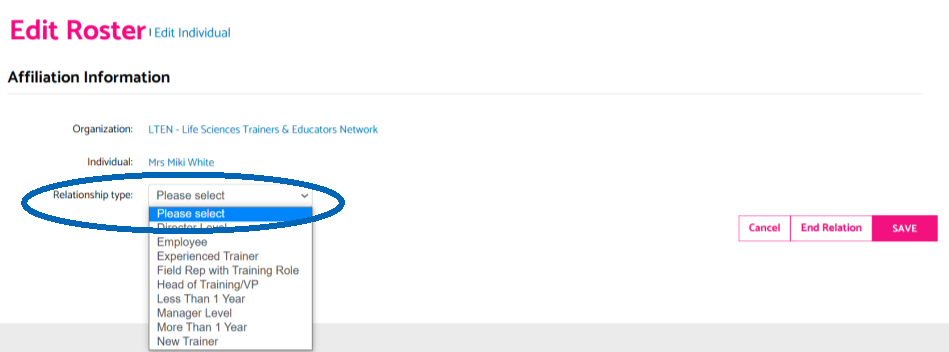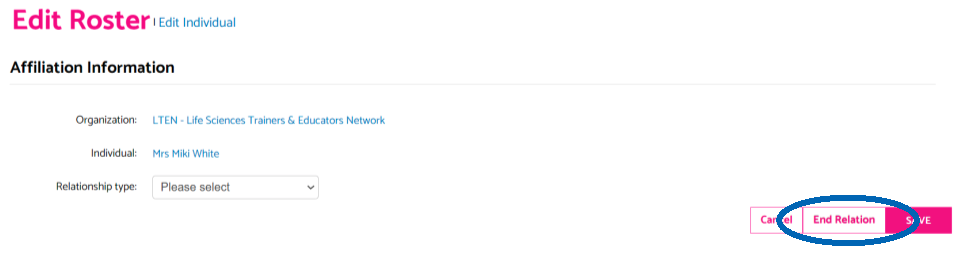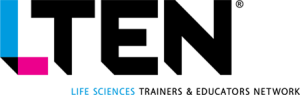Welcome to the LTEN member community. Your corporate membership entitles your team to professional development for everyone, regardless of their training function, experience or individual development goals.
As the group administrator, once you login you’ll be able to:
- Edit Organization Information
- View Your Organizational Roster
- Edit, Add or Remove Individual Members to Your Roster
If you have questions about your corporate membership or trouble, email LTEN director of membership, Miki White at mwhite@L-TEN.org.
Get Started by Login into Your Profile
Click on “Login” in the upper right-hand corner.
Once logged in, click on “My Profile” in the upper right corner.
Edit Your Organization
Click on “Edit” under Organizations You Manage.


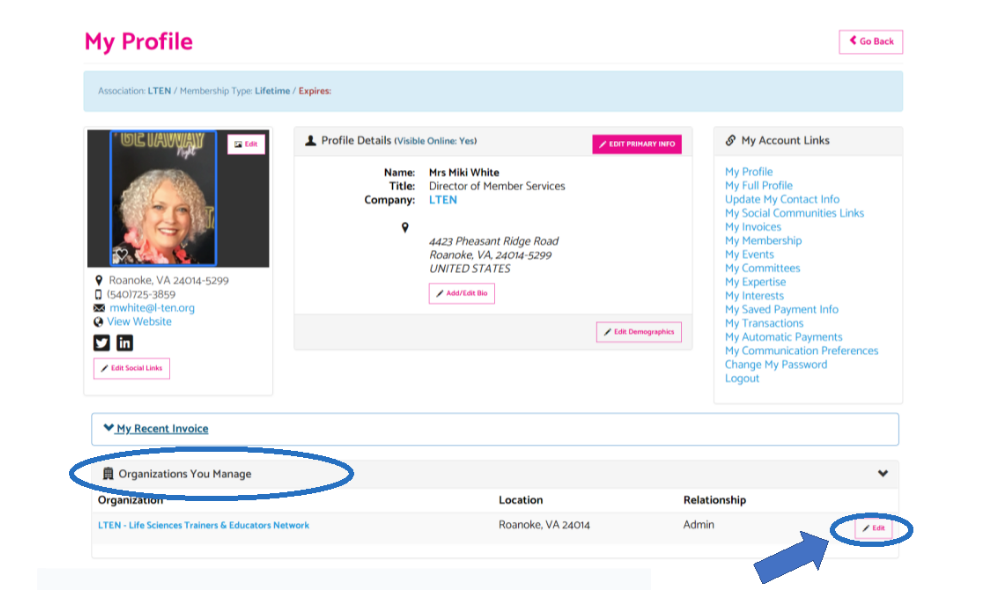
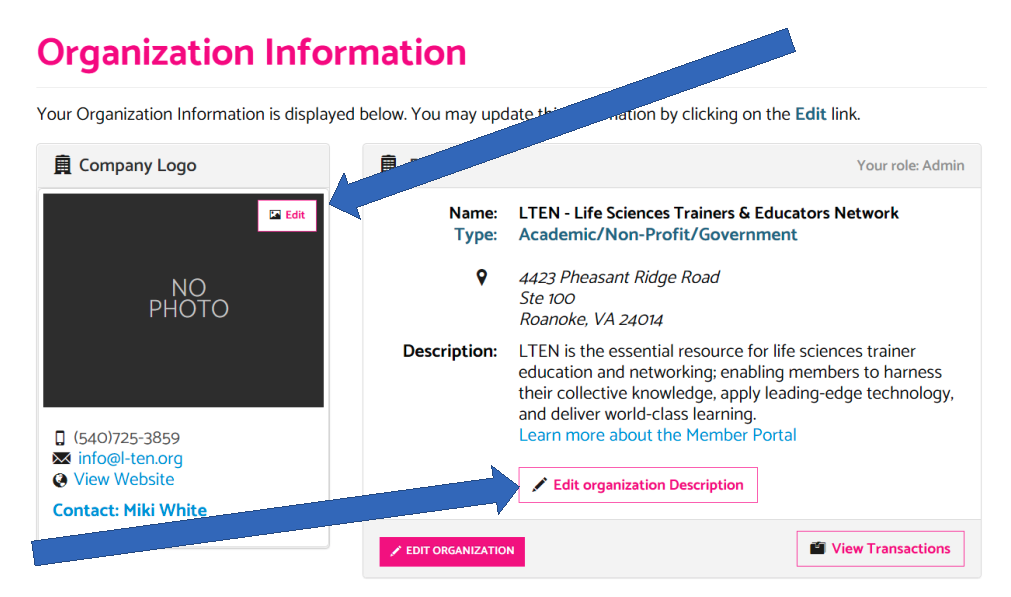
Edit & Add Individuals
You may edit personal, address or contact information for any of your members by clicking Edit Individual.

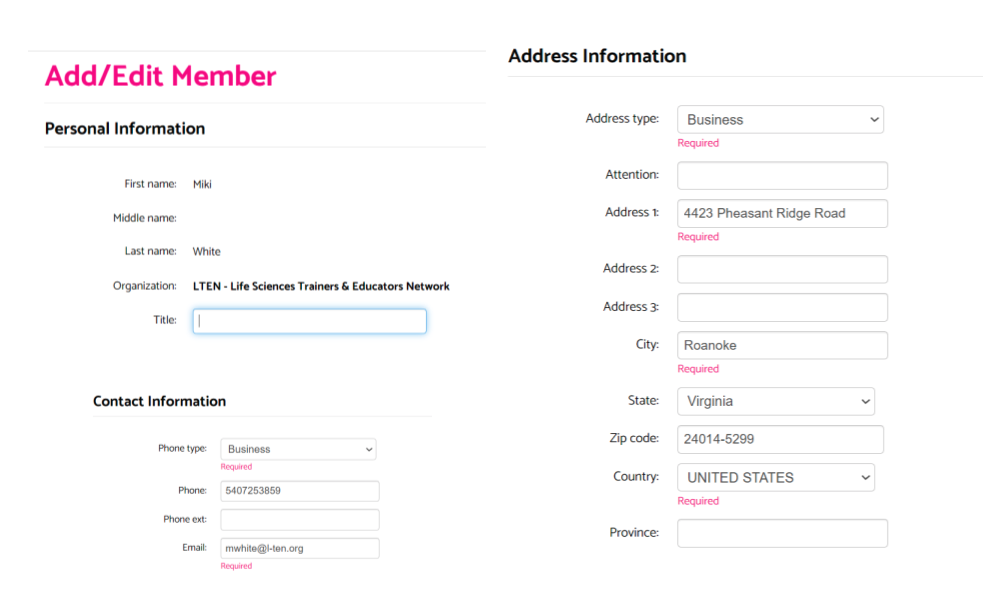
Add, Remove & Change Individuals from Your Roster
You may edit the relationship type for any of your members by clicking Edit Relation and then Relationship Type.

You can End the Relationship for any of your members that have left the company by clicking Edit Individual and then End Relationship.