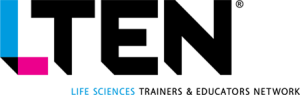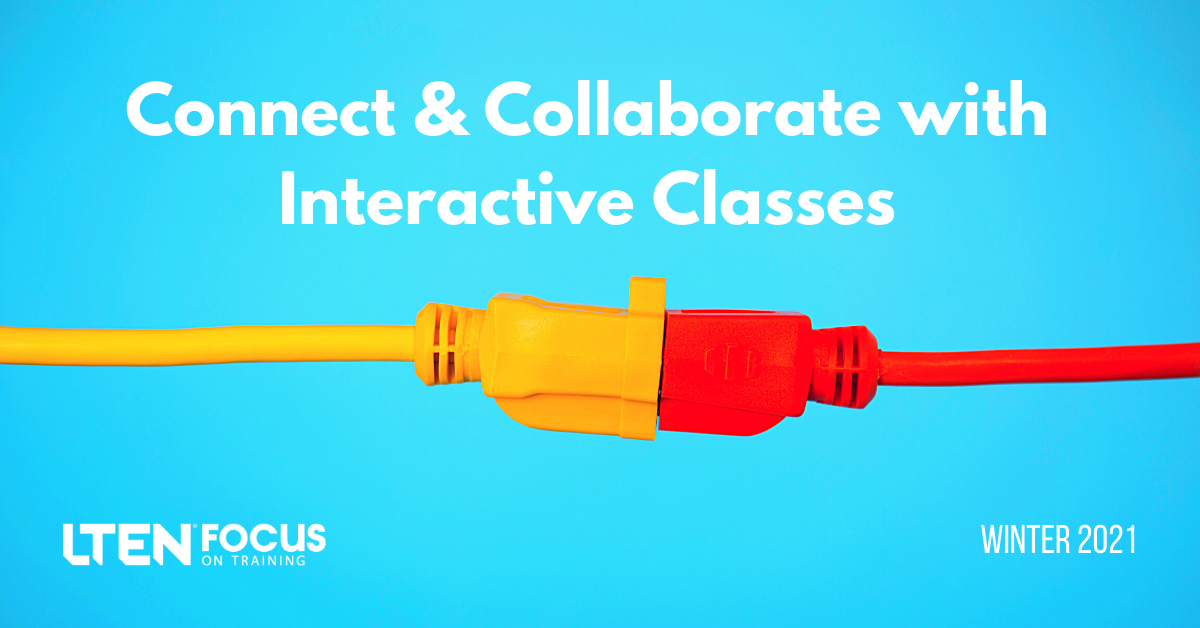
Connect & Collaborate With Interactive Classes
VIRTUAL TRAINING – Cindy Huggett, CPLP
If you’re going to bring a group together, it should be for discussion and dialogue.
When social distancing keeps us apart, virtual classrooms can keep us together. Well-designed virtual classes provide opportunities to connect, communicate and collaborate. They allow for conversation and dialogue among distributed workforces. They create space for discussion.
Unfortunately, too many virtual classes involve only the presenter. Presenters begin a class, ask attendees to pay attention and then proceed to lecture. If you’re going to bring a group together at the same time, then it should be for discussion and dialogue.
The two essential components to an engaging virtual class are an interactive design and an effective facilitator. These both use online collaboration tools in creative ways to foster an environment of trust and openness among a dispersed audience.
Chat
Chat gives attendees the ability to give input and contribute to the group discussion. Attendees can ask questions and assist each other with queries. They comment simultaneously and spontaneously, just like they would in a classroom setting.
One of the worst mistakes online presenters can make is to shut down the chat and ask for questions to be held until the end. If you are using virtual classes to build relationships, then you must allow for spontaneous conversation.
Webcams
The use of webcams is the easiest way to replicate an in-person training experience. When attendees can see the facilitator, and each other, it mirrors a face-to-face class.
Facilitators should strategically use webcams, so that during any short presentation snippets, their video has the spotlight. Everyone else gets a break, to avoid camera fatigue. Then turn the webcams back on for group discussions and collaboration.
To overcome attendee hesitation to be on camera, advocate for authenticity. Let them know that perfectly coiffed backgrounds aren’t necessary. Instead, let the webcam catch glimpses of real life, such as seeing someone’s favorite coffee mug or meeting their pet.
Whiteboards
Shared whiteboards easily give attendees the ability to collaborate online. Remote attendees can draw and type on screen to brainstorm ideas. Just like any classroom whiteboard, groups can spur imaginative thinking.
Most virtual classroom platforms also have whiteboard drawing tools available on shared documents and shared screens. These annotation tools allow everyone to contribute. Imagine a virtual facilitator posting a diagram and asking attendees to highlight areas of interest for further discussion.
Breakouts
The larger the virtual group size, the more important it is to have small group discussion and collaboration. Be sure to select a platform that has breakouts.
Well-designed virtual classes incorporate small group activities and effective facilitators provide simple instructions for attendees to seamlessly connect. The ability to talk with each other allows relationships to grow.
Cindy Huggett, CPLP, is a consultant whose books include Virtual Training Tools and Templates and The Virtual Training Guidebook. Email her at cindy@cindyhuggett.com.