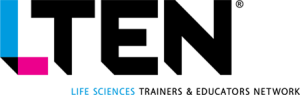FEATURE STORY – By Soula Chronopoulos and Caitlin Holmes
We must go back to basics to best serve all users
What does it mean to be “accessible” to all learners in a digital environment? Beyond mere “compliance” and “accommodation, ”accessibility has evolved into a design approach that encourages engagement with our current digital landscape. With the rise of new laws that require websites to accommodate all users, there has been a proliferation of tools to check accessibility compliance according to local and global mandates.
However, these efforts to create an accessible digital experience are not measuring up: according to Cielo24, “Today, about 2% of the internet is truly accessible for all visitors.”
It seems vital that we go back to basics on how to best serve users who represent a broad array of needs.
 We should strive for more than basic compliance — aiming for truly accessible designs that start with anticipating the needs of those who cannot access information as it is currently presented. Accessible content aims to not make assumptions about its disabled users; rather, accessible content encourages learning options for all users.
We should strive for more than basic compliance — aiming for truly accessible designs that start with anticipating the needs of those who cannot access information as it is currently presented. Accessible content aims to not make assumptions about its disabled users; rather, accessible content encourages learning options for all users.
Furthermore, as part of a larger movement that promotes diversity and inclusion, the rights of all people are at stake when it comes to accessing information without bias or exclusion.
This article explores the following:
- What is accessibility in a digital environment?
- How do we support those with invisible disabilities?
- What are some basic standards of accessibility and tools currently available?
- How can we make a case for digital accessibility?
What Is Accessibility in a Digital Environment?
It is vital to note that there are a variety of ways to communicate information — we are not limited to one form of communication over another.
In “Integrating Accessibility into Digital Design Processes,” Jasmin Pihavaara (2020) cites Lacerda, Lima-Marques and Resmini (2019), who list sound, sight and touch among the physical senses at our disposal for effectively conveying information.
These barriers are specifically addressed in the UN Convention on the Rights of Persons with Disabilities, which “recognizes access to information and communications technologies, including the internet, as a basic human right.”
 When we think of accessibility as a human right and not simply an obligation, it becomes all the more important to recognize the breadth of experiences that shape digital engagement. After all, digital accessibility is about universal access to information conveyed through technology. This diversity of experience might seem to present a challenge for educators who seek to cultivate inclusive learning environments and maximize social inclusion for all possible learners.
When we think of accessibility as a human right and not simply an obligation, it becomes all the more important to recognize the breadth of experiences that shape digital engagement. After all, digital accessibility is about universal access to information conveyed through technology. This diversity of experience might seem to present a challenge for educators who seek to cultivate inclusive learning environments and maximize social inclusion for all possible learners.
Consider the experience of wearing VR hardware in a virtual environment like Meta’s Horizon Worlds. For a user who is blind or has low vision, immersive 3D imaging would be extremely difficult to experience.
What is especially ironic is that the metaverse has all the necessary tools to retrofit these environments easily.
Accommodating Those With Invisible Disabilities
While the path ahead may seem relatively straightforward when identifying available options and creating accessible content for those who need assistance reading or listening, hidden or invisible disabilities necessitate a different approach.
Accessibility.com defines invisible disabilities as “those that don’t manifest in ways that are immediately obvious to others.” This definition goes on to include a wide variety of disabilities, impairments and medical conditions, including “chronic pain or fatigue; cognitive or learning disabilities or differences; head or brain injuries; hearing disabilities or impairments; vision disabilities or impairments; and much more.”
Canadian Equity Consulting further connects this spectrum of experiences to their potential impact on workplace performance, learning and everyday life by explaining how “learning disabilities, processing disorders, chronic pain, brain injuries, hearing or sight loss, or digestive issues, among many others, can affect how the individual interacts with the world in a range of ways.”
Despite the inherent challenges in identifying these personal conditions and hidden experiences, designers, developers and educators nevertheless have a responsibility to support those with invisible disabilities.
The potential for discrimination against hidden disabilities is widespread and can permeate many different kinds of environments. Even with their unique features, digital spaces are just as susceptible to this kind of intentional and unintentional discrimination as a physical classroom or workspace. However, this same constellation of features and technological capabilities can also present opportunities for digital spaces to address this discrimination head-on, illuminating and supporting hidden disabilities with their very design.
Accessibility Standards
While many businesses and organizations might want to create accessible designs, they may be confused by the sheer multitude of conformance requirements that shape the type of accessibility standards available to developers.
The World Wide Web Consortium (W3C) provides a very useful starting point for exploring standards of accessibility.
There are also three levels of requirements for accessibility standards that require increasingly greater degrees of responsiveness in terms of color, contrast and text size: A, AA and AAA.
W3C also acknowledges that developers and designers can always continue improving their standards of accessibility. To this end, W3C has already begun publishing working drafts for a new version of standards.
Types of Accessible Tools and Approaches
There are also a variety of tools that can be used to support users with different needs. For example, Pihavaara recommends several options for various needs:
- Blindness and low vision: aDesigner and NoCoffee.
- Deafness and low hearing: JAWS for Windows and VoiceOver by Apple.
- Font size and color contrast: Tanaguru Contrast-Finder.
In addition to these specific tools, Pihavaara also draws attention to the existence of tools and software packages that are specifically designed to detect inaccessibility issues, usually available as a one-time flat fee for developers looking to validate their work for accessibility. While these tools may vary in insensitivity and effectiveness, Pihavaara suggests that it is important to consider evaluating and using these tools early in the development cycle to fully accommodate all users.
Beyond specific tools and software packages, there are several conceptual approaches that can help developers, designers and educators organize their accessibility practices. When created with a broad idea of user needs in mind from the start, Universal Design for Learning (UDL) can offer an engaging and transformative opportunity for all users. Offering alternatives for different learning styles gives all types of learners the ability to access digital materials.
The guidelines make it clear that access is the beginning of UDL, but not the end. These guidelines point to the value of providing learners with the opportunity to engage with digital materials using assistive technologies — screen readers and keyboard navigation, for example, are popular tools.
Feedback is especially important across all methods of learning and communicating, as learners can conduct knowledge checks with customized feedback that directs attention back to elements of the e-learning unit. Scaffolded feedback allows learners to build knowledge over time with a cascade of assessments rather than all at once in a final exam.
Accessibility requirements at the A, AA and AAA levels are an excellent first step toward reaching an audience of users with different needs. However, technological concerns may create a barrier for those users. For example, broadband internet is generally required to run more complex websites and technologies such as AR and VR. While not directly related to the issue of disability, access to appropriate technologies that can operate the necessary responsive programs to engage with digital materials is vital for those who need them.
Moreover, digital accessibility does not begin and end with the tools and design structures created by developers. Having an appropriate approach to language is also crucial for user engagement.
The Case for Digital Accessibility
There is indeed a strong business case for accessibility. Case studies show how accessible websites have concrete benefits like better search results, less maintenance and increased reach.
W3C proposes that a digitally accessible presence can:
- Drive Innovation: Accessibility features in products and services often solve unanticipated problems.
- Enhance Your Brand: Diversity and inclusion efforts — so important to business success — are accelerated with a clear, well-integrated accessibility commitment.
- Extend Market Reach: The global market of people with disabilities is more than 1 billion people with a spending power of more than $6 trillion. Accessibility often improves the online experience for all users.
- Minimize Legal Risk: Many countries have laws requiring digital accessibility, and the issue is of increased legal concern.
Conclusion
We should aim to be inclusive of all learners, including those with disabilities and diverse learning needs, and our engagement with our target audience will only improve with greater efforts committed to that inclusion. Even the Centers for Disease Control advocates that attitudes toward accessible environments and content, especially when discussing barriers for those who are disabled, should avoid perceiving disabilities as a tragedy, unhealthy or causing poor quality of life.
Accessible content does not “dumb down” information; rather, it provides an organizational structure that helps all users. Neither does accessibility provide an advantage to those with disabilities.
Research shows accessible content is not more expensive to create when it is integrated at a development stage rather than retroactively. When creating an accessible website or online tool, businesses have everything to gain by paying attention to what benefits all users.
Soula Chronopoulos (left), schronopoulos@lcieducation.com, is vice president of growth and innovation for LCI. Caitlin Holmes, cholmes@lcieducation.com, is learning solutions manager for LCI.