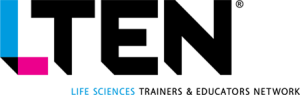Supporting Virtual in Your Organization
VIRTUAL TRAINING – Cindy Huggett, CPLP
What do you wish your organization did differently related to virtual training?
 In mid-2020, almost 900 replies to my annual State of Virtual Training survey poured in. Respondents shared their experience with online learning, including their typical number of participants (less than 25) to the average length of an event (60 minutes) to how many use a producer (49%). Many of these facts were predictable (such as 83% of facilitators use webcams), with just a few surprises in the mix (like the nine-hour average to develop one hour of interactive virtual training).
In mid-2020, almost 900 replies to my annual State of Virtual Training survey poured in. Respondents shared their experience with online learning, including their typical number of participants (less than 25) to the average length of an event (60 minutes) to how many use a producer (49%). Many of these facts were predictable (such as 83% of facilitators use webcams), with just a few surprises in the mix (like the nine-hour average to develop one hour of interactive virtual training).
This year, I asked the question “What do you wish your organization did differently
related to virtual training?” and allowed open-ended comments. The responses to this question contained a gold mine of advice for organizations that want to have successful virtual learning.
My analysis of the responses revealed three key takeaways for organizational leaders:
1. Provide Needed Resources
There’s a common misperception that because virtual training usually doesn’t cost as much as in-person training, that there isn’t a cost at all. However, nothing could be further from the truth. Successful virtual learning includes interaction, engagement and dialogue, which means that facilitators and participants alike need technology to support it.
For example, are your facilitators and participants equipped with webcams and headsets? Do they have enough Internet bandwidth available to support video conferencing? If not, create an organizational plan to provide these basic features for online learning.
In addition, do your designers have enough time and sufficient “know-how” to convert in-person courses to virtual ones? If the expertise doesn’t exist in-house, find an external partner who can assist.
2. Choose a Virtual Classroom Platform
There are many online platforms available that allow for video conferencing and screen sharing. Yet that doesn’t make them an ideal solution for online learning. Think of it this way — there are several types of physical meeting rooms, such as board rooms, auditoriums and training rooms. Each room type has unique features that make it ideal for certain types of meetings.
Online platforms have the same characteristics. Some are designed for meetings,
others are designed for presentations to large audiences, and others have robust collaboration features for training classes. Platforms designed for virtual classes include easy-to-use breakout rooms, collaborative whiteboards, built-in polling and chat.
Many survey respondents expressed frustration over having to use online meeting platforms with limited features. If your organization wants to have successful virtual learning, invest in a training platform.
3. Upskill Virtual Facilitators
The ability to connect with a remote audience in a way that enables learning transfer requires an updated skill set for facilitators. Not only do they need to learn the virtual classroom platform and become proficient in using the technology, they need to learn how to engage their dispersed audience.
Some facilitators may be able to easily transfer their in-person classroom skills, but most facilitators need assistance. They need to learn the nuances of building rapport, how to ask questions in a way that generates robust dialogue, and how to present while speaking into a camera lens. These skills can be learned with intentional practice.
If your organization wants to support virtual learning, then follow the advice above to provide the tools, resources and knowledge to your training teams. As a result, your virtual learning will be more successful.
Cindy Huggett, CPLP, is a consultant whose books include Virtual Training Tools
and Templates and The Virtual Training Guidebook. Email her at cindy@cindyhuggett.com.