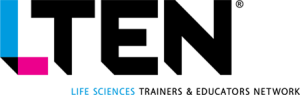Using Icebreakers to Make Training Stick
Feature Story – By Vijayshree Rautela
“Tell me and I forget. Teach me and I remember. Involve me and I learn.” — Benjamin Franklin
The first step to making a training session effective is to get the learners’ interests levels up and make them comfortable, so they can collaborate in the training environment. Here’s where icebreakers play a key role.
Getting to Know You
Participants in a training session may or may not know each other and the trainer. Introductions are the initial step to break this ice.
Introductions can be made creative and training-content-focused. For example, participants pick up folded notes to read out a question and answer it, after introducing themselves and saying why they want to take the training. The question could be about the participant’s hobbies, favorite cuisine, sport, celebrity, TV show, movie, etc. Those who have a similar answer to the question raise their hands.
 As virtual training is becoming popular, icebreakers used for classroom sessions can be modified for a virtual session. For example, in the introduction icebreaker discussed previously, instead of folded notes with questions, the instructor could send a question to each participant via chat. In addition, icebreakers can even be created solely for the virtual training platform.
As virtual training is becoming popular, icebreakers used for classroom sessions can be modified for a virtual session. For example, in the introduction icebreaker discussed previously, instead of folded notes with questions, the instructor could send a question to each participant via chat. In addition, icebreakers can even be created solely for the virtual training platform.
It’s always advisable that a field trainer do an audience analysis before building any icebreakers for a training. Being aware of the demographics, likes and interests of the participants helps in creating audience-relevant activities.
Keep It Going
Icebreakers are not only required in the beginning of a training, but several times during the session when the instructor feels that the participants are losing interest in the training or things aren’t as interactive as required. It’s a good idea for the trainer to have some additional icebreakers in hand to use in such situations.
Icebreakers are also an opportunity to get the participants involved with the training content. For example, if there is a process introduced in the training, participants in a sequence name the steps of the process, and if the size of the class is large, the remaining participants in a sequence describe each step. This becomes an assessment activity as well as an icebreaker.
Prop It Up!
Props play a key role in making icebreakers interesting. For example, a glow stick could be provided to the participants in a classroom session. The stick is passed around in a sequence to the participants as each answers a question.
Another example of a prop could include labeling the steps of a process on cubes or any other easily available object. Participants in a sequence could pick up the labeled cubes and align them in a sequence.
If this were a virtual training icebreaker, the steps of a process could be given in the form of random labeled text boxes in a Word document that would be sent to each participant in a chat message. Each participant would need to put the labeled text boxes in a sequence or as instructed and share the final Word document on screen in a sequence as the result.
Participants could also be placed in breakout rooms for this activity to make it a group activity.
The whiteboard is an essential prop, both in classroom and in virtual training. Participants can write or doodle (in case of virtual) on it in response to questions asked by the trainer.
What’s in a Name?
Giving an interesting name to ice-breaker activities makes the participants connect. Icebreakers are not only activities but can also be questions. At the end of a training section, a trainer could ask a viewpoint-related question and each participant could provide their perspective to it. Or each participant could express the first word that comes to their mind about the content covered.
One of the most common strategies for icebreakers is to create small groups and assign them activities. This could be made more interesting by naming each group, perhaps with names related to the content of the training. Additionally, it’s a good idea to retain the groups across the training session and reshuffle them once or twice depending on the length of the training, so all participants get to collaborate with one another.
Popular Icebreakers
Let’s look at some common icebreaker activities:
- Two truths and a lie in introductions.
- Remembering each one another’s name after introductions. Each participant who gives an introduction next names the participants who have already introduced themselves.
- Scavenger hunt.
- Creating a story: A participant starts telling a story within a given time limit, participants add to it in sequence and the last participant ends the story.
- Trivia game: In the case of virtual training, the free Kahoot trivia platform that hosts up to 10 participants can be used.
- Silent expressions: Each participant creates hand signs without talking to express their viewpoint on a question. In case of virtual training with webcams, all microphones are muted and the participants additionally could post emojis for their perspective.
- Buzzer timed quiz.
- Birth city indicator: Participants place a pin on a map indicating where they were born.
- No humor: Trainer tells some funny incidents or jokes and no one is to smile or laugh.
- Backdrop contest: This is a virtual activity using virtual tools that have the functionality to change backgrounds. The instructor gives a theme, it could even be related to the training content, and the participants pick a backdrop related to it.
- Raise a toast: As a virtual activity with webcams, participants and trainers could use non-alcoholic drinks to raise a toast in the beginning of a training. A picture could be taken of this activity to mark the start of the training.
There is no limit to the type of innovative icebreakers that can be created. Icebreaker techniques are an essential part of a trainer’s skillset. Building creative and collaborative icebreaker activities is as essential to training as creating the curriculum and structuring the content.
Vijayshree Rautela is an instructional design & training specialist. Email her at
rautelashree@hotmail.com.